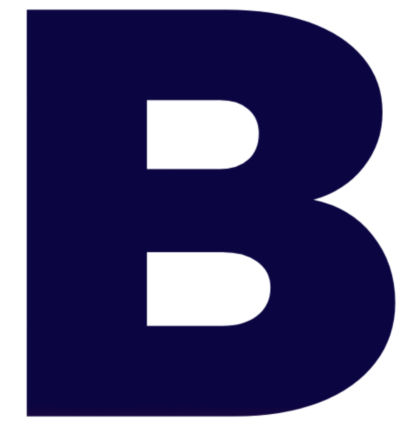The Google Play Store comes pre-installed on the majority of Android flagships. So it makes sense that the platform would become the go-to place for discovering apps and games for these gadgets. While weighing the interests of app developers who decide to list their apps on the Play Store, Google works hard to protect users on the platform.
It is recommended that app developers produce comprehensive and rich app listings in order to provide users with as much information as possible prior to a download. The Install button is no longer visible and the app listing gets excessively lengthy as a result. This might be resolved by an impending update to the Google Play Store that would make the Install button a permanent feature of the app listing.
Google is working to fix the header that appears on an app listing, according to code found in Google Play Store version 43.1.19. Here is a closer look at the feature now, that we have successfully activated it.
A future update to the Google Play Store will add the header at the top of the screen when you scroll through the app listing, as seen in the video above.
Several important app details are included in the header, including the name and icon of the app, the developer name, the average rating of the app on the Play Store, and whether or not it has advertisements (which are mentioned twice for some reason). Additionally, there is a dropdown menu to enable you to install the app on your other devices as well as an Install button to quickly install it on the device you are viewing the listing on. At all times, this header is accessible and visible.
Read More From Generative Artificial Intelligence News
Additionally, this header remains in place for app updates, that omit certain information that isn’t required. The crucial aspect here is that, regardless of where you scroll the Update button is always visible and available.
But why this change, you ask? We can offer one possible explanation. For starters, app store listings are lengthy and knowledgeable users do wind up sorting through a lot of information before downloading an app, such as reviews, data security, etc. particularly if it is a paid app or they are comparing several options.
Read More From Tech News
Your call-to-action should always be in plain sight if you want high conversion rates (turning a “potential customer” into a “customer”). Because the call-to-action (in this case, the Install button) is left at the very top of the app listing, a lengthy app store listing is great for educating users about the app, but it also penalizes the app developer for being proactive and transparent. Because users would find it easier to navigate away from the app listing than to scroll back to the top of the listing for the Install button, the developer would lose out on more potential customers the more scrolling there is.
Therefore, for developers who take the time to create a rich and detailed app listing, a fixed header for the Install button would increase conversion by making it easier for users to install the app after reviewing its details.
When Google will make this change available to all users is unknown. We’ll update you when we discover more.