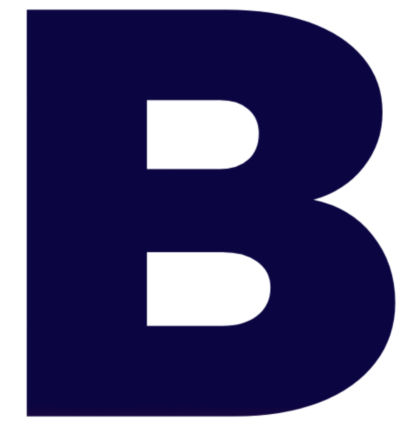Can’t Login To Facebook Account Problem on laptop or Chrome, Phone
Smart Tips
- Check to find out if Facebook’s servers are down before taking action. If so, give Facebook some time to resolve the matter.
- Try changing your password, if you’re having trouble accessing your Facebook account. Go to the login page and select Forgotten Password.
- Recovering your Facebook account is another option to try to resolve the problem.
Core Fixes
- Check if Facebook is down – You may be unable to log into Facebook at times, due to outages or technical problems. Check for any reports of service outages by visiting DownDetector. If so, give it a wait for Facebook to fix.
- Clear browser cache and cookies – Cookies and cached data can occasionally cause issues with the login process. See if you can log in now after trying to clean it up.
- Switch browsers – The browser may cause, a failure to access your Facebook account. Just use incognito mode or try a different browser to test.
- Disable browser extensions – Killing extensions for a while, might be helpful if switching browsers doesn’t work or you don’t want to switch browsers. By doing this, you’ll be able to prevent any conflicts that an extension might bring about.
Five Fixes for Facebook Account Sign-in
Fix 1. Try Resetting the Password
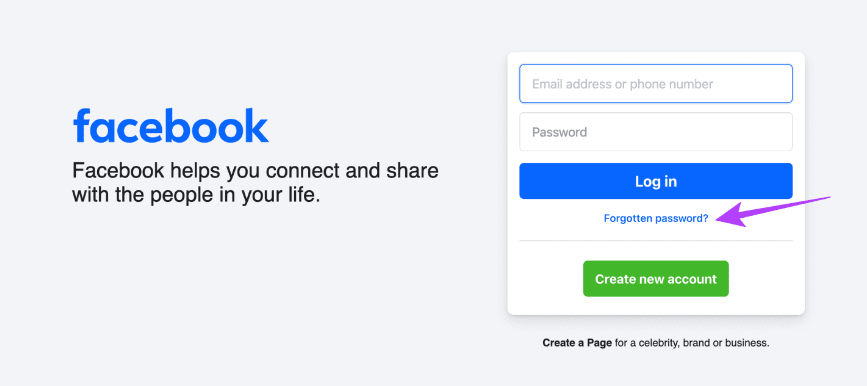
Resetting your password might work, if you are unable to log into Facebook, but are still able to access your email address and phone number that is linked to your account. Fortunately, the procedure is simple: simply select Forgot password from the login page and adhere to the prompts displayed on the screen.
Fix 2. If You’re Traveling or Using a VPN
Facebook recommends checking your country code and phone number twice if you’re having trouble logging in with your phone number.
Facebook automatically determines your location and automatically fills in the country code. So it might not be accurate, especially if you’re using a VPN or are traveling.
Fix 3. Recover Your Facebook Account
Recovering your Facebook account is the next step to getting it back. The website provides a page devoted to Facebook account recovery. Follow the instructions on the screen after clicking the link.
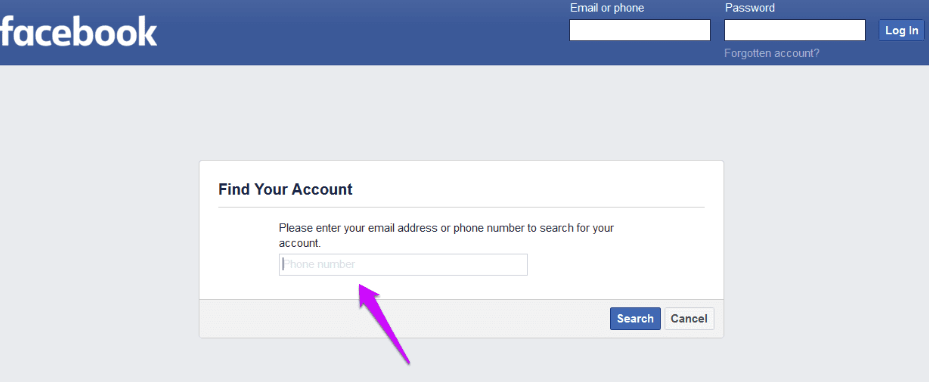
But there’s a catch: To complete the recovery process, you have to use a computer (browser) or smartphone that you previously used to log into Facebook. To confirm your identity, you’ll also be required to input important information like your email address, mobile number the answers to your security questions, etc.
Fix 4. Review of the Account Has Been Disabled or Banned
Your Facebook account might have been disabled or banned, if you are still unable to log in. But ideally, Facebook would have sent you an email telling you of the same thing in both cases.
Look for any emails from Facebook in your inbox. The good news is that if you think your account was mistakenly disabled, you can request an appeal of the review. To send an email to disabled@fb.com or appeals@fb.com, use the mail ID, you have registered with Facebook.
Fix 5. If Your Facebook Account Hacked
You should take quick steps to secure your Facebook account, if you think it has been hacked. Inform Facebook of your doubts. Facebook will safeguard your account and restore your control, but only if you can provide identification as proof of ownership.
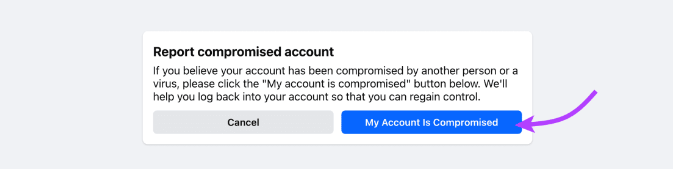
This will require you to verify your email and mobile number, answer security questions, and share license or other ID details.
Read More Tech News From Brit News Hub
I can’t log in to my Facebook Account
Unable to access your Facebook account? Facebook’s automated account recovery process can help you get back in, if your account was hacked or if you simply forgot your password. There are a few reasons, why this could occur. However you will require access to Facebook. Which you may obtain, via a friend’s or relative’s account.
How to recover a Facebook account on a laptop or Chrome browser?
1. Once Facebook is open in a browser, navigate to the profile page of the account you are attempting to access. Although it’s easier to locate the account in the Friends list. You can still search for it.
2. To access the tabs beneath the account name, swipe the three dots located in the upper right corner of the page.
3. Select “Report profile” or “Find support” from the dropdown menu.
4. Select “Something Else.”
5. Select “Recover this account.”
6. You’ll see, the “Find Your Account” window and be logged out of your current Facebook account.
7. After entering the account’s phone number or email address, “click Search.”
8. Select the method of obtaining the code to change your password, either by email address or Google account.
9. To get back into your account, follow the instructions, to get the code from the device of your choice.
How to recover a Facebook account on a mobile phone?
You can recover your Facebook account using the same steps, whether you’re using, an iPhone or an Android device.
1. Open the Facebook app on your mobile device. If you want to access an account that isn’t currently logged in. Select Log Out by tapping the three-line menu, scrolling to the bottom and tapping the menu.
2. Click Forgot Password on the Facebook app’s login screen.
3. Enter the account’s phone number on the “Find Your Account” page.
4. Tap the account, when you see it in the search results.
5. Select Try Another Way from the Login page.
6. If you require a password reset, select Send code, via Email and proceed to the Choose a Way to Log In page.
7. To enter the code and get back into the account, follow the instructions.
FAQs about Log-In Issues on Facebook
Why Facebook shows, “You can’t make this change, at the moment”?
When using a different device (mobile or browser) than your usual one, the prompt typically appears. Facebook is doing this as a safety precaution to protect your account. After utilizing the new device for some time, you can make the adjustments.
How do I contact Facebook support to recover my Facebook account?
Facebook has a page specifically designed to assist you in getting your account back, (see Fix 3). For additional help visit their help center page if that doesn’t work for you.